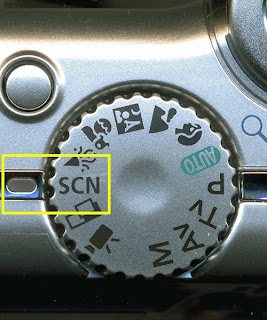An article on the Digital Photography Review web site stated that scene modes on digital cameras were the least used feature. I was shocked and vowed immediately to do my part to change that.
So what are "scene modes"? These are shortcuts to better pictures of all kinds of subjects. Camera manufacturers provide tiny pictures, or icons, that represent common photographic subjects and situations. You select the icon that matches what you are taking a picture of and snap away. Scene settings are an automatic way to get better pictures than you might on regular Automatic mode.
Nearly all digital cameras have the two most common scene settings: "Landscape," represented by a mountain, and "Portrait," represented by a person's profile. Landscape scene mode is designed to help you get a colorful picture of a scenic vista with everything in sharp focus.
Portrait scene mode is intended to help you take a sharp picture of a person with the background blurred.

You can even use the setting for a Portrait of a flower.

Compact digital cameras usually have far more scene settings to choose from than digital SLR cameras. My Canon Powershot A570 has half a dozen scene icons on the exposure dial on top of the camera. If I switch the dial to SCN, I can choose from even more scene settings using the menu.
For summer time shots of colorful flowers, look for a "Foliage" setting. This scene mode makes the colors of flowers (and autumn leaves) more vibrant.

So what are "scene modes"? These are shortcuts to better pictures of all kinds of subjects. Camera manufacturers provide tiny pictures, or icons, that represent common photographic subjects and situations. You select the icon that matches what you are taking a picture of and snap away. Scene settings are an automatic way to get better pictures than you might on regular Automatic mode.
Nearly all digital cameras have the two most common scene settings: "Landscape," represented by a mountain, and "Portrait," represented by a person's profile. Landscape scene mode is designed to help you get a colorful picture of a scenic vista with everything in sharp focus.
Landscape Scene Mode
Photographed with the Automatic setting
Portrait scene mode is intended to help you take a sharp picture of a person with the background blurred.

Portrait Scene Mode

Photographed with the Auto setting
Photographed with the Portrait scene setting
For the most dramatic results, stand close to your subject and have a distant background. The effect of this setting is more obvious with digital SLR cameras than compacts.
Photographed with the Sports scene setting
Scene Mode Setting

Foliage Scene Mode
For winter snow scenes, look for a "Snow" setting. This scene mode makes the snow in your picture brighter and whiter.Photographed with the Auto setting
Photographed with the Snow setting
The best way to practice with scene settings is to take one picture on the regular Auto setting. Then take a second picture with the matching Scene mode and compare the results. Sometimes you will like Auto better and sometimes the Scene version.
So experiment with this feature and tell your friends so you are not missing out on this helpful digital camera feature.