 |
| Vancouver, British Columbia, Canada |
In your smartphone camera, you can change the shape of your picture from the regular rectangle to a square or a wide-screen image before you take the shot.
There are three main shapes, or aspect ratios, you can choose from in your phone camera. The standard shape is a rectangle described as a 4:3 ratio, meaning one side is 4 units and the other side is 3 units. An aspect ratio is a proportion, not a specific number of inches or centimeters.
The second shape is a square or 1:1 ratio, meaning the sides are equal in length. The third shape is a wide-screen or 16:9 ratio, meaning one side is about twice as long as the other side. This shape matches most computer monitors and television screens.
To select a different shape for your picture, on an iPhone, tap the ^ icon at the top to reveal the hidden menu at the bottom of the screen. Then tap the 4:3 icon to see the available choices. On an Android phone, tap the 4:3 icon to see the menu of options. Then tap on the ratio that you want to use.
 |
| Aspect Ratio menu Samsung Galaxy Android phone |
My Samsung Galaxy S22 phone has a specialized aspect ratio called Full. This is a narrower shape than 16:9.
 |
| Normal versus Full Aspect Ratio Samsung Galaxy Android Phone |
Using a different aspect ratio can be a way to crop out distractions that appear in the standard 4:3 proportions. In the pair of photos below, choosing a 1:1 proportion allowed me crop out the white piece of trash visible in the regular 3:4 aspect ratio.
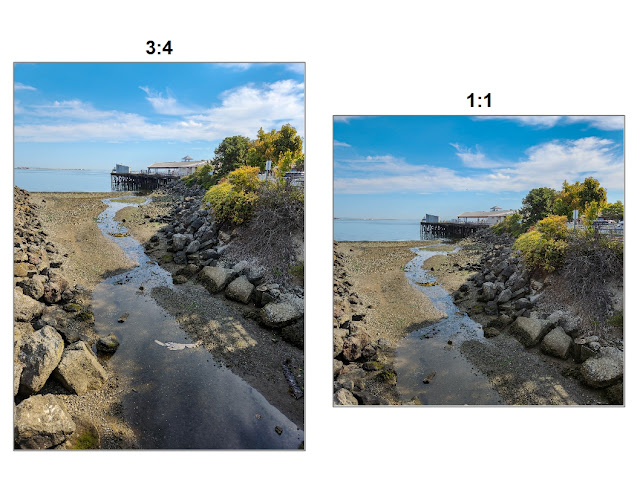 |
| Using a square crop eliminated the white trash from the image. |
If you are shooting with an iPhone, you can change the aspect ratio later using the Photos app. This capability is not available on an Android phone; your different aspect ratio is a permanent part of the picture.
Try photographing the same scene with each of your phone's aspect ratios and see how they affect the composition. Knowing how they work can help you remember when to use them.
 |
| 16:9 Aspect Ratio Rattlesnake Creek Missoula, Montana |
If you want to learn more about your smartphone's camera, check out my class at the Lifelong Learning Center in Missoula, Montana. Take Better Pictures with Your Smartphone starts September 30, 2024. You can register here.